Two-Stage Payment
When necessary, Partners can enable additional confirmation of the payment amount. This functionality is useful in cases where the price of goods or services may change due to various reasons, such as the client purchasing multiple items while fewer are available in stock, price adjustments, and more.
To enable this functionality, the parameter auto_capture should be set to false in the prepare_payment method. Instead of debiting the funds, they will be held, and the Payment Processor (PC) will wait for an additional method call, set_accept, to finalize the amount for debiting. If the amount remains unchanged, the hold is converted into a debit and the transaction is completed. If the confirmed amount is less than the original amount, the remaining funds are returned to the client's bank card.
Note
If the transaction amount is not confirmed within 30 minutes (see the Cancel payment section for more details), the transaction will be automatically canceled.
Important!
A callback will continue to be sent from our side until we receive a waiting_user_action status or capture status to stop further notifications.
User Flows
Full Amount Confirmation, Humo/Uzcard (Processing Center - PC)
- The client selects a product or service.
- In the shopping cart, the client clicks "Pay".
- The Partner initiates the transaction using the
prepare_paymentmethod. - Our Back-end (BE) sends a link to our Front-end (FE) for payment.
- The Partner redirects the client to our FE.
- The client selects a payment method.
- Our FE displays a form to enter bank card details.
- The client fills out and submits their bank card details.
- Our FE redirects the client to the OTP code entry form.
- The Processing Center (PC) sends an OTP code.
- The client submits the OTP code*.
- After verification, our BE sends a hold request
set_acceptto the PC. - The PC confirms or declines the hold request.
- We notify the Partner about the success or failure of the hold.
- A confirmation request is sent as a
callback - The Partner confirms the full payment amount.
- We verify that the amount has not changed.
- The amount is confirmed with the PC.
- Confirmation is received from the PC.
- A confirmation response is sent to the Partner.
- The client is redirected back to the Partner’s website.
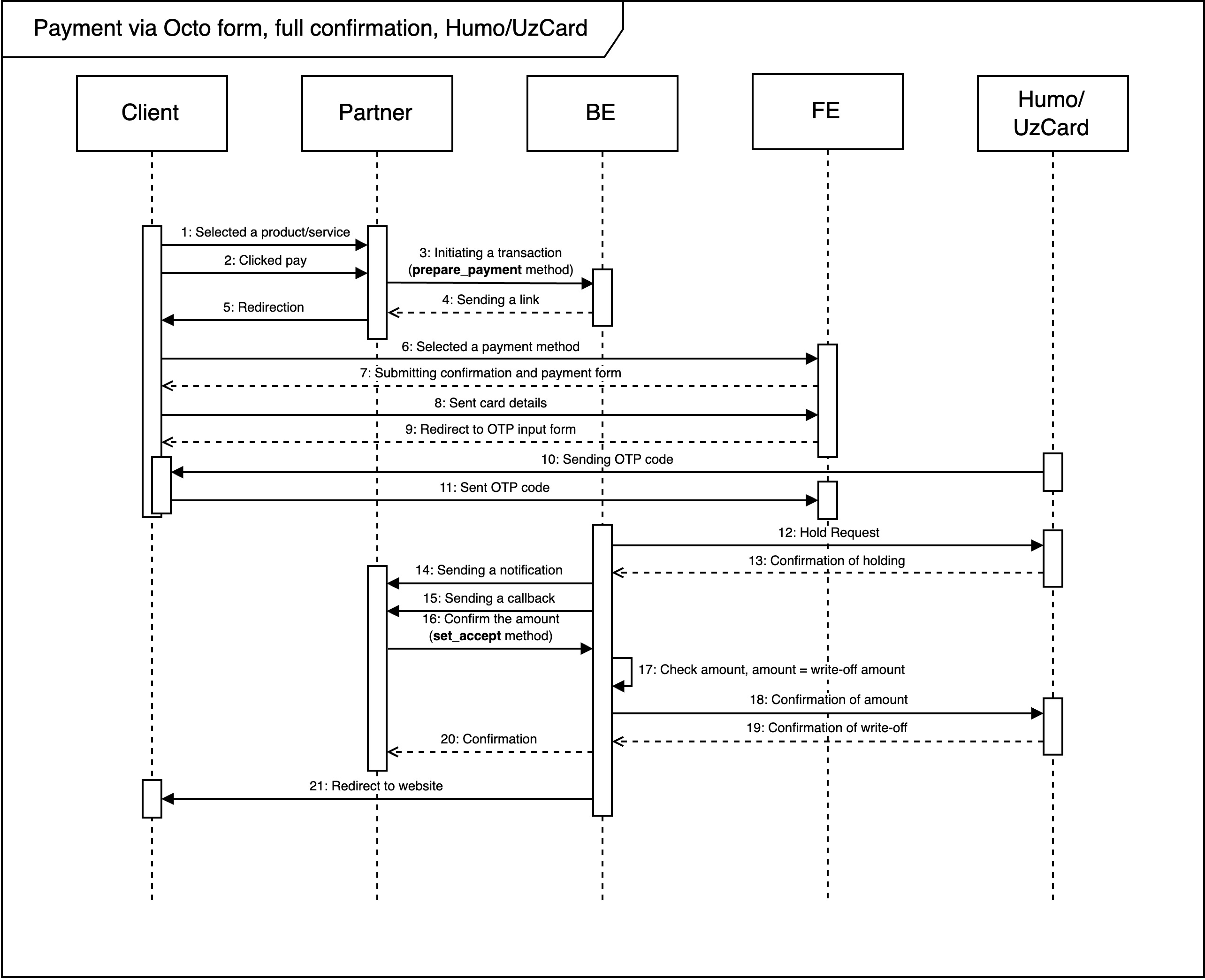
Partial Amount Confirmation, Humo/Uzcard (Processing Center - PC)
- The client selects a product or service.
- In the shopping cart, the client clicks "Pay".
- The Partner initiates the transaction using the
prepare_paymentmethod. - Our Back-end (BE) sends a link to our Front-end (FE) for payment.
- The Partner redirects the client to our FE.
- The client selects a payment method.
- Our FE displays a form to enter bank card details.
- The client fills out and submits their bank card details.
- Our FE redirects the client to the OTP code entry form.
- The PC sends an OTP code.
- The client submits the OTP code*.
- After verification, our BE sends a hold request
set_acceptto the PC. - The PC confirms or declines the hold request.
- We notify the Partner about the success or failure of the hold.
- A confirmation request is sent as a
callback - The Partner confirms a partial payment amount.
- We receive an amount less than the original.
- The transaction amount is adjusted.
- Confirmation is received from the PC.
- A confirmation response is sent to the Partner.
- The client is redirected back to the Partner’s website.
- The PC refunds the remaining amount to the client.
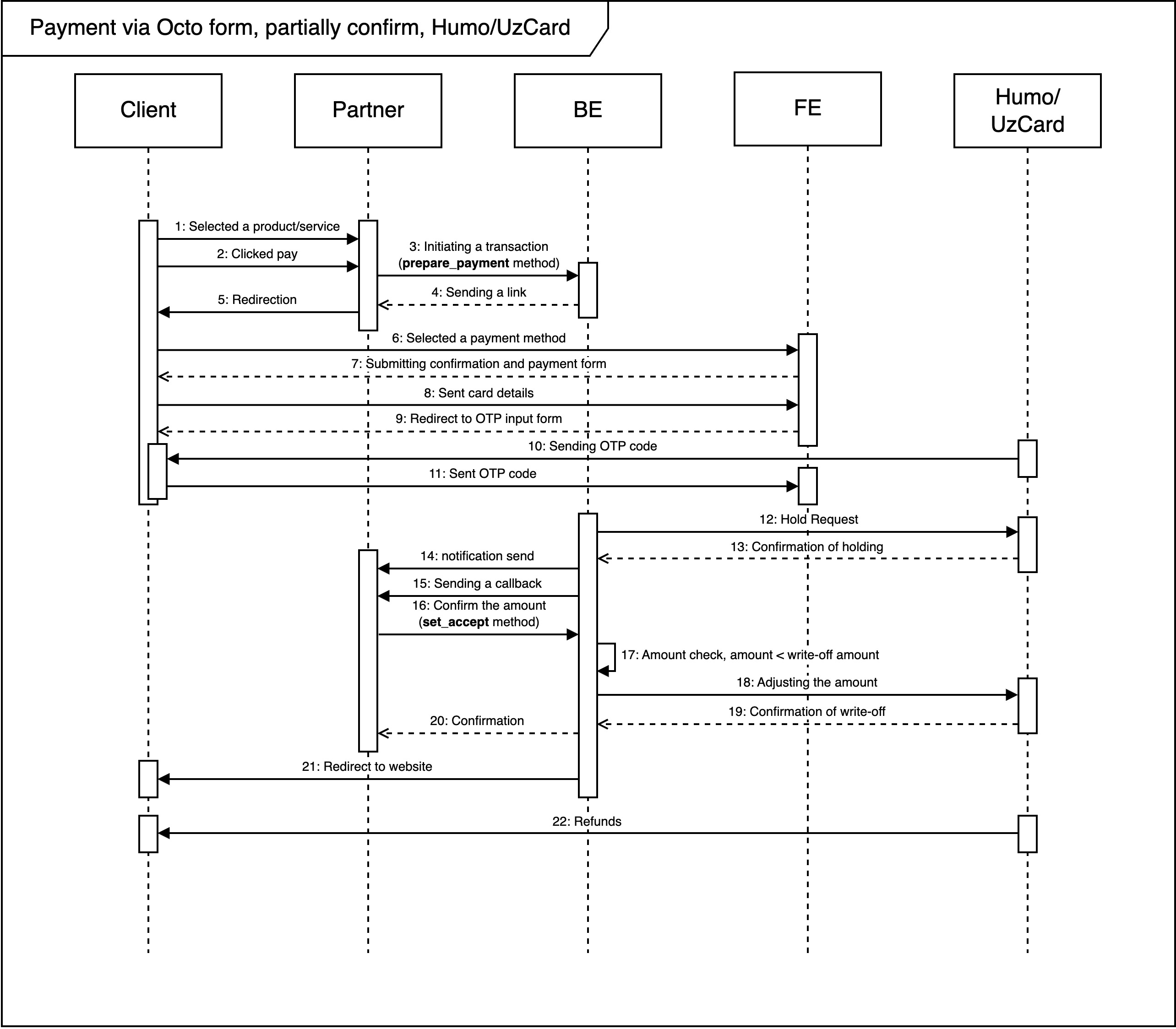
Full Amount Confirmation, Visa/MC (Processing Center - PC)
- The client selects a product or service.
- In the shopping cart, the client clicks "Pay".
- The Partner initiates the transaction using the
prepare_paymentmethod. - Our Back-end (BE) sends a link to our Front-end (FE) for payment.
- The Partner redirects the client to our FE.
- The client selects a payment method.
- Our FE displays a form to enter bank card details.
- The client fills out and submits their bank card details.
- Our BE sends a hold request
set_acceptto the PC. - The PC sends a link to the OTP code entry form.
- Our BE redirects the client to the OTP code entry form.
- The PC sends an OTP code.
- The client submits the OTP code.
- The PC sends confirmation of the funds being held.
- We notify the Partner about the success or failure of the hold.
- A confirmation request is sent as a
callback - The Partner confirms the full payment amount.
- We verify that the amount has not changed.
- The amount is confirmed with the PC.
- Confirmation is received from the PC.
- A confirmation response is sent to the Partner.
- The client is redirected back to the Partner’s website.
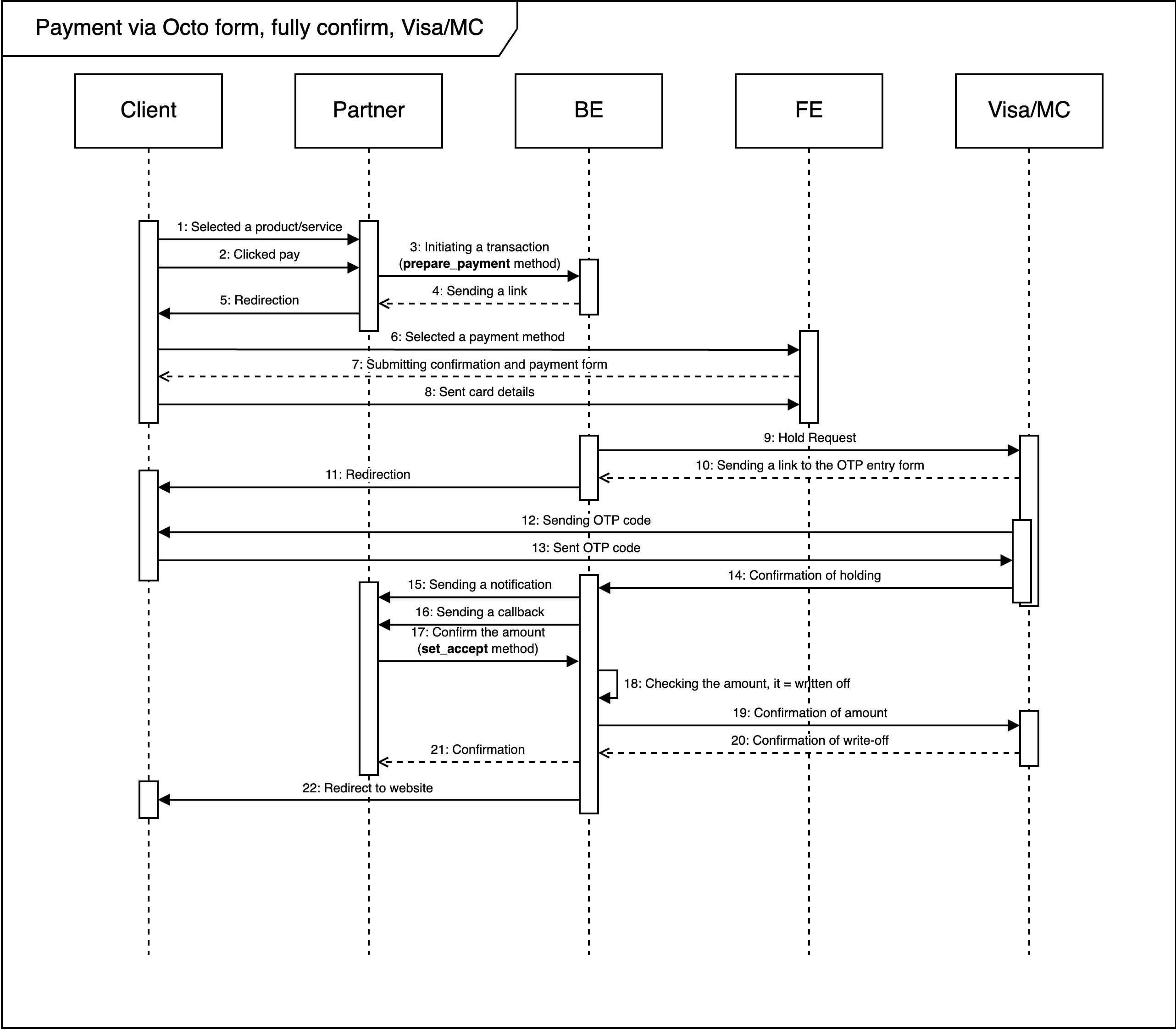
Partial Amount Confirmation, Visa/MC (Processing Center - PC)
- The client selects a product or service.
- In the shopping cart, the client clicks "Pay".
- The Partner initiates the transaction using the
prepare_paymentmethod. - Our Back-end (BE) sends a link to our Front-end (FE) for payment.
- The Partner redirects the client to our FE.
- The client selects a payment method.
- Our FE displays a form to enter bank card details.
- The client fills out and submits their bank card details.
- Our BE sends a hold request
set_acceptto the PC. - The PC sends a link to the OTP code entry form.
- Our BE redirects the client to the OTP code entry form.
- The PC sends an OTP code.
- The client submits the OTP code.
- The PC sends confirmation of the funds being held.
- We notify the Partner about the success or failure of the hold.
- A confirmation request is sent as a
callback - The Partner confirms a partial payment amount.
- We receive an amount less than the original.
- The transaction amount is adjusted.
- Confirmation is received from the PC.
- A confirmation response is sent to the Partner.
- The client is redirected back to the Partner’s website.
- The PC refunds the remaining amount to the client.
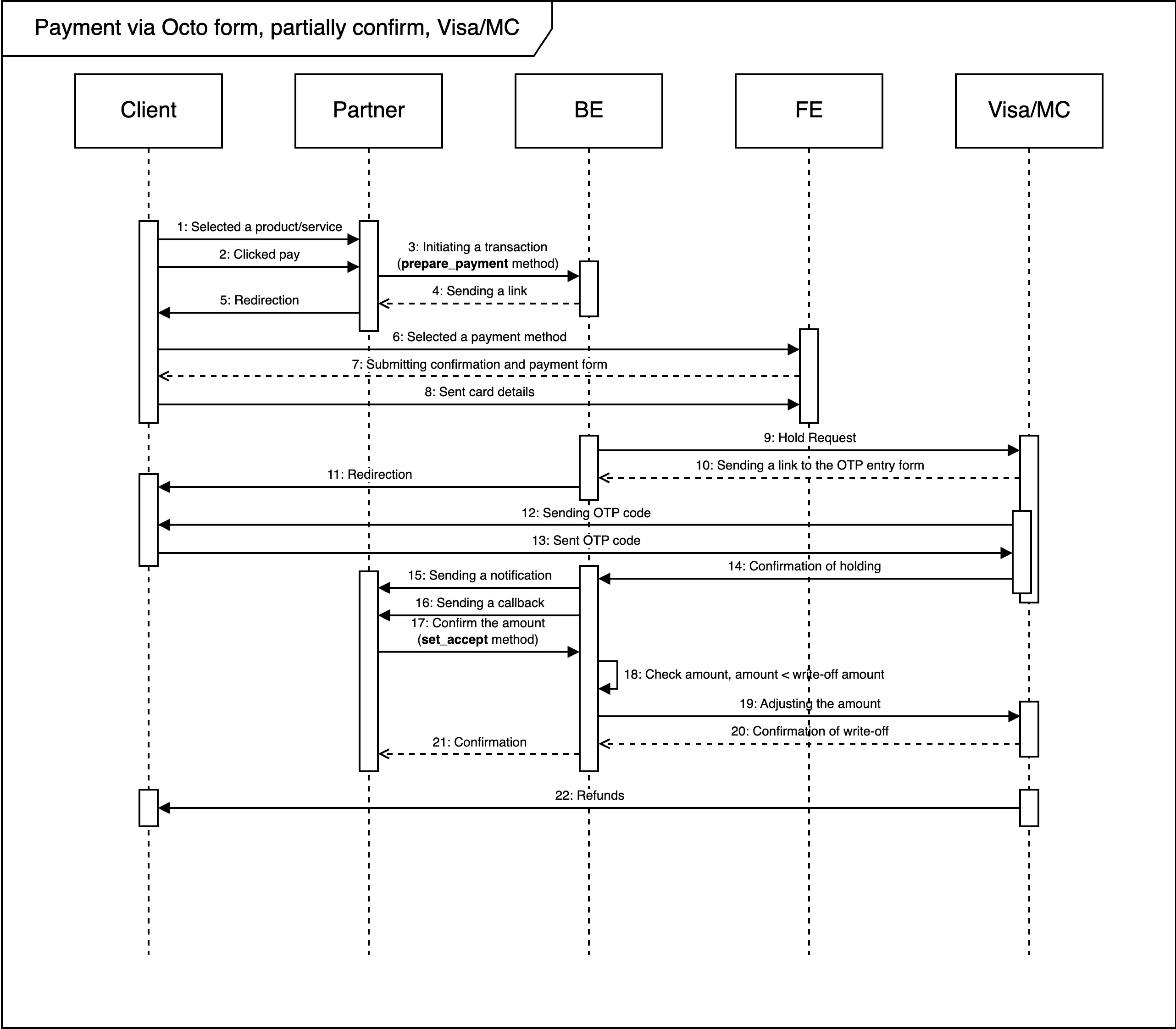
Methods
prepare_payment
- URL:
https://secure.octo.uz/prepare_payment - Method:
POST - Content-type:
application/json
Test transactions
To conduct a test transaction, when initiating the prepare_payment method, you must specify the test parameter with the value true in the request body. This parameter is optional. If it is not specified, a real transaction will be created.
To conduct a test transaction, specify - test: true
{
"auto_capture": true,
"test": true,
"init_time": "2024-05-02 09:17:00"
}Example request
Important!
One-stage payment - auto_capture: true
Two-stage payment - auto_capture: false
{
"octo_shop_id": 123,
"octo_secret": "537da54b-835a-4968-9864-c2ae02c5902e",
"shop_transaction_id": "0000_0000_0000_0000_0010",
"auto_capture": true,
"test": false,
"init_time": "2024-05-02 09:17:00",
"user_data": {
"user_id": "Johnny Depp",
"phone": "998901234567",
"email": "octo@mail.com"
},
"total_sum": 1000.0,
"currency": "UZS",
"description": "TEST_PAYMENT",
"basket": [
{
"position_desc": "Salted or brackish water fish",
"count": 1,
"price": 100.0,
"spic": "00305001001000000",
"inn": "123456",
"package_code": "1425207",
"nds": 1
}
],
"payment_methods": [
{
"method": "bank_card"
},
{
"method": "uzcard"
},
{
"method": "humo"
}
],
"return_url": "https://octo.uz" // (URL must always be complete),
"notify_url": "https://notify-url.uz",
"language": "uz",
"ttl": 15
}Request parameters
| Parameter | Type | Required | Description |
|---|---|---|---|
| octo_shop_id | Long | Yes | The shop's unique ID (available in the Personal Account). |
| octo_secret | String | Yes | The shop's personal secret key, generated in the Personal Account. Must be kept securely. |
| shop_transaction_id | String | Yes | The unique transaction ID on the shop's side. Used to prevent duplication. |
| auto_capture | Boolean | No | If true, funds are automatically written off. If false, additional confirmation is required. |
| test | Boolean | No | Indicates if it is a test payment. |
| init_time | String | Yes | Time of payment creation (format: yyyy-MM-dd HH:mm:ss). |
| user_data | Object | No | Information about the customer, displayed on the payment page. |
| user_data.user_id | String | Yes (if present) | User's ID in the shop's database. |
| user_data.phone | String | Yes (if present) | User's phone number. |
| user_data.email | String | Yes (if present) | User's email address. |
| total_sum | BigDecimal | Yes | Total payment amount. |
| currency | String | Yes | Payment currency (e.g., USD, UZS, RUB). |
| description | String | Yes | Description of the product. |
| basket | Array | No | Detailed information about the basket. |
| basket.position_desc | String | Yes (if present) | Item name in the receipt. Allows Latin letters, digits, spaces, and basic symbols like - . _ ( ) |
| basket.count | BigDecimal | Yes (if present) | Quantity of the item. |
| basket.price | Double | Yes (if present) | Price per item. |
| basket.spic | String | No | Additional field for item details. |
| basket.inn | String | Yes | Store's Taxpayer Identification Number (TIN). For sole proprietors, send PINFL. |
| basket.package_code | String | Yes | Package code of the product/service. |
| basket.nds | Int | Yes | VAT indicator (0 - no VAT, 1 - VAT included). |
| payment_methods | Array | No | Available payment methods (e.g., bank_card, uzcard, humo). |
| return_url | String | No | URL to redirect the customer after payment. Must identify the specific payment. |
| notify_url | String | Yes | URL for payment status notifications. |
| language | String | No | Language of the payment form (e.g., en, uz, ru). |
| ttl | Integer | No | Payment lifetime in minutes. |
Successful response example
{
"error": 0,
"data": {
"shop_transaction_id": "c9211e0f-c6ba-4d97-b8be-fb230ef3985b",
"octo_payment_UUID": "e3f40dc3-4955-412a-853a-2ddd28d3201f",
"status": "created",
"octo_pay_url": "https://pay2.octo.uz/pay/e3f40dc3-4955-412a-853a-2ddd28d3201f?language=uz",
"refunded_sum": 0,
"total_sum": 1000.0
},
"apiMessageForDevelopers": "",
"shop_transaction_id": "c9211e0f-c6ba-4d97-b8be-fb230ef3985b",
"octo_payment_UUID": "e3f40dc3-4955-412a-853a-2ddd28d3201f",
"status": "created",
"octo_pay_url": "https://pay2.octo.uz/pay/e3f40dc3-4955-412a-853a-2ddd28d3201f?language=uz",
"refunded_sum": 0,
"total_sum": 1000.0
}Successful response parameters
| Parameter | Type | Required | Description |
|---|---|---|---|
| error | Integer | Yes | Error code (0 indicates success). |
| data | Object | Yes | Main object with payment details. |
| data.shop_transaction_id | String | Yes | Shop's transaction ID. |
| data.octo_payment_UUID | String | Yes | Octo's payment ID. |
| data.status | String | Yes | Payment status. |
| data.octo_pay_url | String | Yes | URL to access the payment in Octo. |
| data.refunded_sum | Double | No | Amount refunded, if any. |
| data.total_sum | Double | Yes | Total payment amount. |
| apiMessageForDevelopers | String | No | Message for developers (empty if successful). |
Unsuccessful response example
{
"error": 2,
"errMessage": "Wrong secret",
"data": null,
"errorMessage": "Wrong secret",
"apiMessageForDevelopers": "The ErrorMessage field is outdated. Please switch to errMessage for unification of the responses. Also, please know that in the future, all fields except error and errMessage will be passed to data. For more information, please contact the technical support of the service."
}Unsuccessful response parameters
| Parameter | Type | Required | Description |
|---|---|---|---|
| error | Integer | Yes | Error code. |
| errMessage | String | Yes | Error message. |
| data | Object | No | Main transaction data. |
| errorMessage | String | Yes | Error message (deprecated, use errMessage). |
| apiMessageForDevelopers | String | No | Technical message for developers. |
Important
In the future, all fields except error and errMessage will be passed to the data object. If you have any questions about the response structure, please contact Octo's technical support.
set_accept
- URL:
https://secure.octo.uz/set_accept - Method:
POST - Content-type:
application/json
Note
The set_accept method must be called after a successful payment initiation using the prepare_payment method. For integration issues, please contact technical support.
Request example
{
"octo_shop_id": "{{merchant_id}}",
"octo_secret": "{{merchant_secret}}",
"octo_payment_UUID": "{{octo_payment_UUID}}",
"accept_status": "capture", // or "cancel"
"final_amount": 10.00
}Request parameters
| Parameter | Type | Required | Description |
|---|---|---|---|
| octo_shop_id | int | Yes | The shop's unique ID, available in the shop's personal account. |
| octo_secret | string | Yes | The shop's personal secret key, generated in the shop's personal account. |
| octo_payment_UUID | string | Yes | A unique payment ID created by the OCTO system. |
| accept_status | string | Yes | Transaction confirmation status: capture for confirmation or cancel for cancellation. |
| final_amount | decimal | Yes | Final payment amount. |
Successful response example
{
"error": 0,
"data": {
"shop_transaction_id": "6354c573-040a-490f-8d1f-2bb5c89b6d9d",
"octo_payment_UUID": "6b6b4477-ab8b-49dc-97eb-638b15b9b3e9",
"status": "succeeded",
"octo_pay_url": "https://dev-pay.octo.uz/pay/6b6b4477-ab8b-49dc-97eb-638b15b9b3e9?language=uz",
"transfer_sum": 980.00,
"refunded_sum": 0.00,
"total_sum": 1000.00,
"payed_time": "2024-12-18 16:15:34"
},
"apiMessageForDevelopers": "The ErrorMessage field is outdated. Please switch to errMessage for unification of the responses. Also, please know that in the future, all fields except error and errMessage will be passed to data. For more information, please contact the technical support of the service."
}Successful response parameters
| Parameter | Type | Required | Description |
|---|---|---|---|
| error | int | Yes | Error code. 0 means a successful request. |
| data | object | Yes | Object with detailed information about the payment. |
| data.shop_transaction_id | string | Yes | The unique ID of the transaction in the shop. |
| data.octo_payment_UUID | string | Yes | The unique ID of the payment in the Octo system. |
| data.status | string | Yes | Payment status. Possible values: succeeded, failed, pending, etc. |
| data.octo_pay_url | string | Yes | Link for payment or review of the payment status. |
| data.transfer_sum | float | Yes | The amount that was transferred including all deductions. |
| data.refunded_sum | float | No | The amount that was refunded within the framework of the transaction. Value is 0 if no refunds were made. |
| data.total_sum | float | Yes | Initially requested amount of the payment. |
| data.payed_time | string | No | Time of successful completion of the payment in YYYY-MM-DD HH:MM:SS format. |
| apiMessageForDevelopers | string | No | Message for developers about API status or changes. |
Unsuccessful response example
{
"error": 2,
"errMessage": "Wrong secret",
"data": null,
"errorMessage": "Wrong secret",
"apiMessageForDevelopers": "The ErrorMessage field is outdated. Please switch to errMessage for unification of the responses. Also, please know that in the future, all fields except error and errMessage will be passed to data. For more information, please contact the technical support of the service."
}Unsuccessful response parameters
| Parameter | Type | Required | Description |
|---|---|---|---|
| error | int | Yes | Error code. |
| errMessage | string | Yes | Error message. |
| data | object | No | Main data about the transaction (can be null in case of an error). |
| errorMessage | string | Yes | Deprecated field, error message (recommended to use errMessage). |
| apiMessageForDevelopers | string | No | Message for developers about API status or changes. |
callback
- URL:
https://secure.octo.uz/callback - Method:
POST - Content-type:
application/json
Callback amount confirmation:
{
"octo_secret":"***",
"octo_payment_UUID":"0800a75f-1f50-4da8-9225-ae43028cbad1",
"accept_status":"capture",
"final_amount":437278.66
}| Parameter | Type | Required | Description |
|---|---|---|---|
| octo_secret | String | Yes | Personal secret key of the store, generated in the store’s account. Must be stored in a secure, inaccessible zone of the store’s website |
| octo_payment_UUID | String | Yes (iferror=0) | Unique payment identifier in the Octo system |
| accept_status | String | Yes | Confirmation status, required for transactions with the waiting_for_capturestatusPossible values:: capture – payment confirmationcancel – payment cancellation |
| final_amount | Decimal | No | Confirmed payment amount |
Callback response structure:
{
"accept_status": "capture",
"final_amount": 1000.00
}| Parameter | Type | Required | Description |
|---|---|---|---|
| accept_status | String | Yes | Confirmation status, required for transactions with the waiting_for_capturestatusPossible values: capture – payment confirmationcancel – payment cancellation |
| final_amount | Decimal | No | Confirmed payment amount |
Warning
Octo does not store merchant secret keys in plain text and does not use them to sign notifications. Therefore, before changing the status based on a notification from Octo, it is recommended to additionally request the actual status. This request is signed and encrypted with the store’s secret key, ensuring its authenticity.